In my previous article (Java Script: Closing child window or tab on parent window closing or refreshing) I gave the sample source code for closing single child window on closing or refreshing parent window. In this article I am providing a sample java script code for closing multiple child windows. For closing multiple child windows, the window object should be assigned to an array variable which is common to both the opening and closing function. While closing the window the array should be iterated using for loop and close all the child windows.
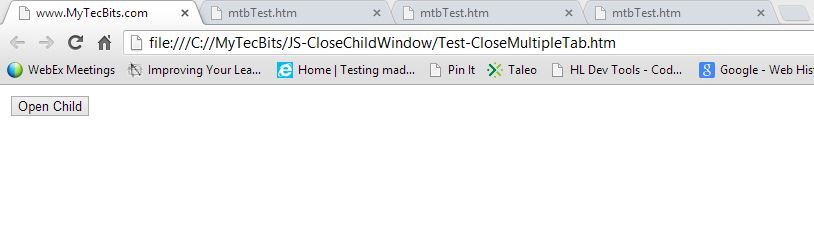
Sample Source Code in the parent page for closing multiple child windows:
<html>
<head>
<title>www.MyTecBits.com</title>
<script type="text/javascript">
<!--
var mtbChildWin = new Array();
var mtbWinCound = 0;
function LaunchMyTecBitsWindow(IDParam, FileExtension, isClassicDocument) {
var urlstring = "mtbTest.htm";
mtbChildWin[mtbWinCound] = window.open(urlstring, mtbWinCound);
mtbWinCound++;
return false;
}
function CloseMyTecBitsWindow() {
for (mtbWinCound = 0; mtbWinCound < mtbChildWin.length; mtbWinCound++) {
if (mtbChildWin[mtbWinCound] != null && !mtbChildWin[mtbWinCound].closed)
mtbChildWin[mtbWinCound].close();
}
}
-->
</script>
</head>
<body onunload="CloseMyTecBitsWindow();">
<input type=button value="Open Child" onclick="LaunchMyTecBitsWindow();"/>
<br />
</body>
</html>
For closing only a single child window read my other article (Java Script: Closing child window or tab on parent window closing or refreshing).
