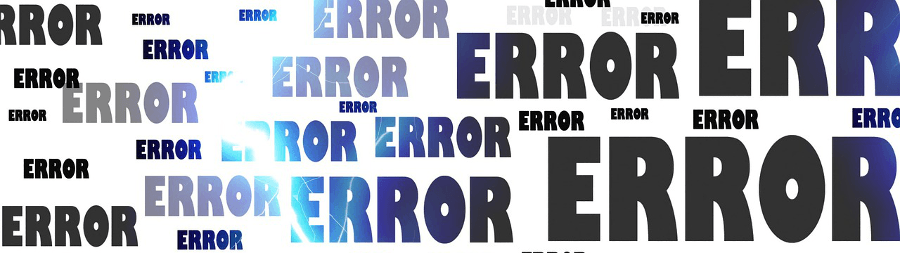You may get the “Hook cannot be created” for an old application developed using .Net framework version 1.1 on a Vista workstation. This is a known defect in the .Net framework 1.1. This error will appear when you use the clause System.Windows.Forms.SendKeys in your application. Microsoft has provided a hot fix for this error. Below are the steps to apply the hotfix.
Hot fix installation and UAC activation steps:
- Download the .Net 1.1 hotfix exe from .
- Place the exe on the vista workstation.
- Login to the workstation with local administrator user.
- If you have .net framework versions 2.0 and higher on the workstation, then uninstall the dot net frameworks from 2.0 and higher, apply the hot fix and then re-install the higher version of dot net. (You may need to remove the IIS)
- Run the hotfix exe to install it. ()
- It might display known IIS service compatibility issue. Ignore this message if you are not using IIS of that PC.
- Now activate UAC:
- To activate the uac go to start, type in “UAC” in the program search.
- launch the “User Account Control Settings”.
- Change the selection from to “Always Notify”.
- Restart the PC after completing the installation.
- Now test the application.