The application pool is set to recycle every 29 hours by default. So There are chances the app pool gets recycled during a peak work hours in an origination and everyone gets kicked out of the intranet or internet applications hosted on the application pool. To avoid this, we can change the automatic recycling duration of the application pool or set the application pool to recycle manually.
To change the application pool recycling duration follow the below steps.
Changing Application Pool Recycling Duration
- Go to “Internet Information Services (IIS) Manager”.
- Go to “Application Pools” in the tree view.
- Select the app pool which you want to change the recycle duration.
- Click “Recycling..” in the “Actions” panel. The “Recycling Conditions” screen pops up.
- In the recycling conditions screen, by default the “Regular time intervals” option will be selected with a duration of 1740 in minutes. It’s 29 hours.
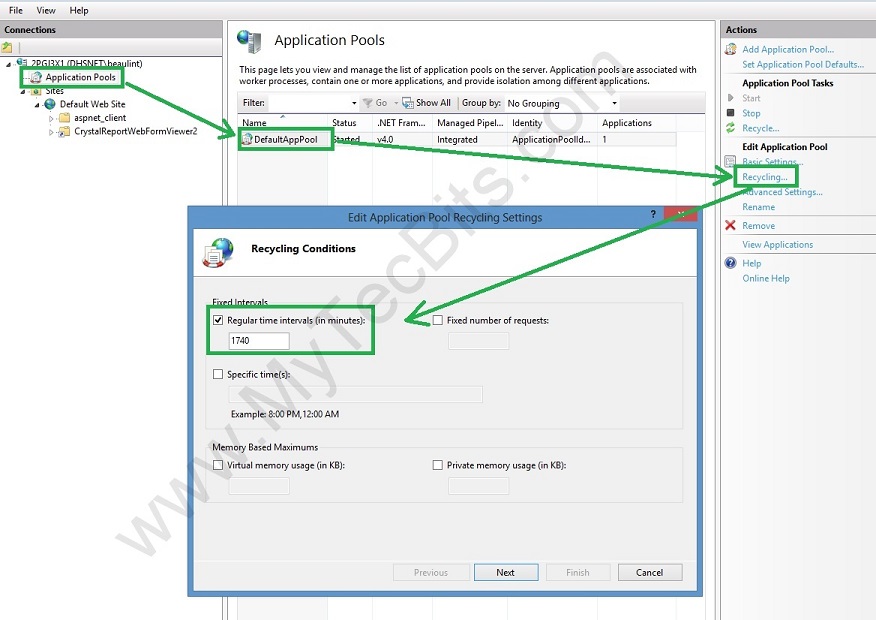
- You can change this to specific time or based on virtual or private memory usage.
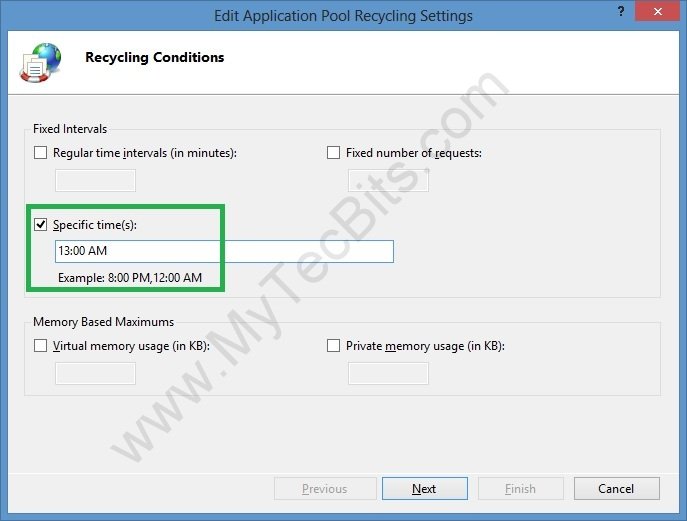
Reference
- Microsoft Article on Application Pool Recycling.

How To Disable Application Pool Recycle In IIS?
Read More: https://velaninfo.com/rs/techtips/disable-application-pool-recycle-in-iis/