Sometimes when loading a website in internet explorer you may get an error saying “Stop running this script?” with yes or no buttons.
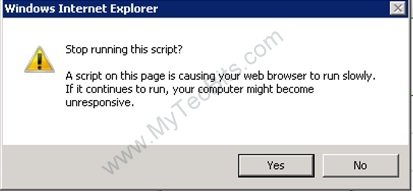
This is because some of the websites have Java Script , JQuery or Activex scripts which will be running for long time. So, by default if internet explorer runs a script for long time it will prompt the user whether to run the script or not.
If you open the same web page in Firefox browser you may get the warning “Unresponsive Script“.
In Internet explorer 6, 7 and 8, this has been changed. Instead for checking for long duration, they are checking for number of executions. So you may get this error even earlier.
Of course, a website should not have a java script running too long. It’s a best practice to avoid long running java scripts by splitting them into multiple smaller scripts. But if the website is not yours, then you can not change the script. You may need to find another way to avoid this script error in your Internet Explorer browser.
Microsoft provides an option to fix this error in Internet explorer 6, 7 and 8. Microsoft has provided a workaround/fix to stop this error in your browser. Follow the below urls to fix the error.
Fix for stop running this script error:
- https://support.microsoft.com/en-us/help/175500/error-message-a-script-on-this-page-is-causing-internet-explorer-to-ru.
- https://support.microsoft.com/en-us/help/175500/error-message-a-script-on-this-page-is-causing-internet-explorer-to-ru.
