Some time back I wrote an article about getting the list of all the columns in a table. Today we will see how to get the list of user tables in a database. There are several ways to get the list of all tables in a database in SQL Server. Here we will see two quick methods using TSQL metadata catalogs SYS.TABLES and INFORMATION_SCHEMA.TABLES.
Using SYS.TABLES
Sys.tables returns all the user tables in a database. Here is how to use it to list down all the tables.
USE WideWorldImporters
GO
SELECT * FROM SYS.TABLES
GO
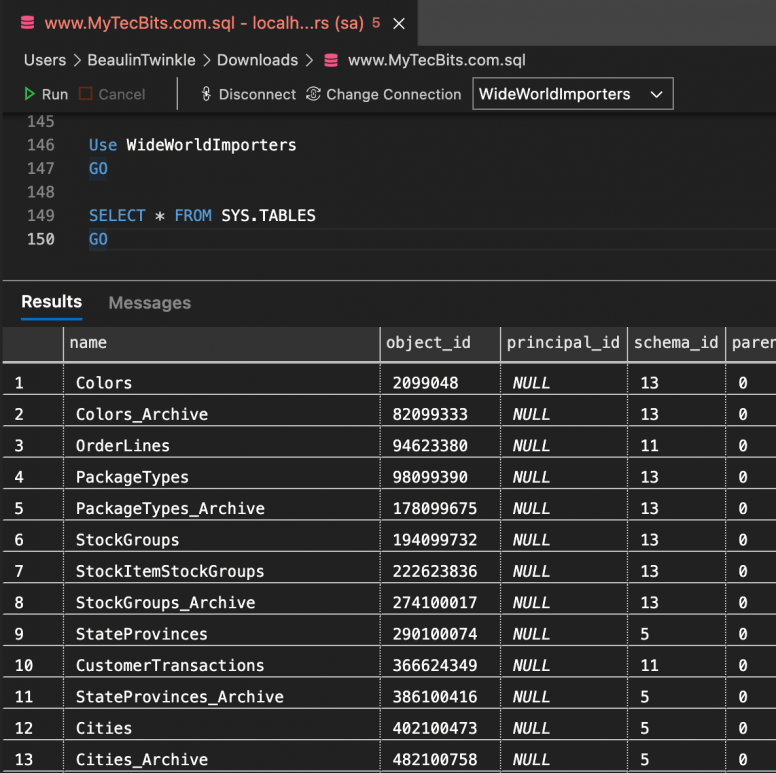
Using INFORMATION_SCHEMA.TABLES
While using INFORMATION_SCHEMA.TABLES, you have to filter the result for TABLE_TYPE = ‘BASE TABLE’ as this metadata catalog lists table views. Here is an example.
USE WideWorldImporters
GO
SELECT * FROM INFORMATION_SCHEMA.TABLES
WHERE TABLE_TYPE = 'BASE TABLE'
GO
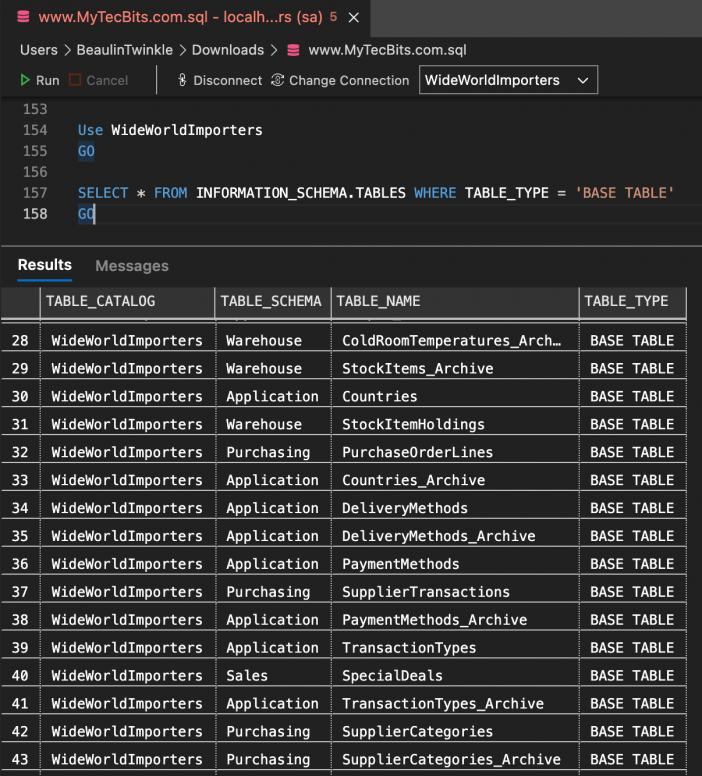
Reference
- Read more about sys.tables at Microsoft Docs.

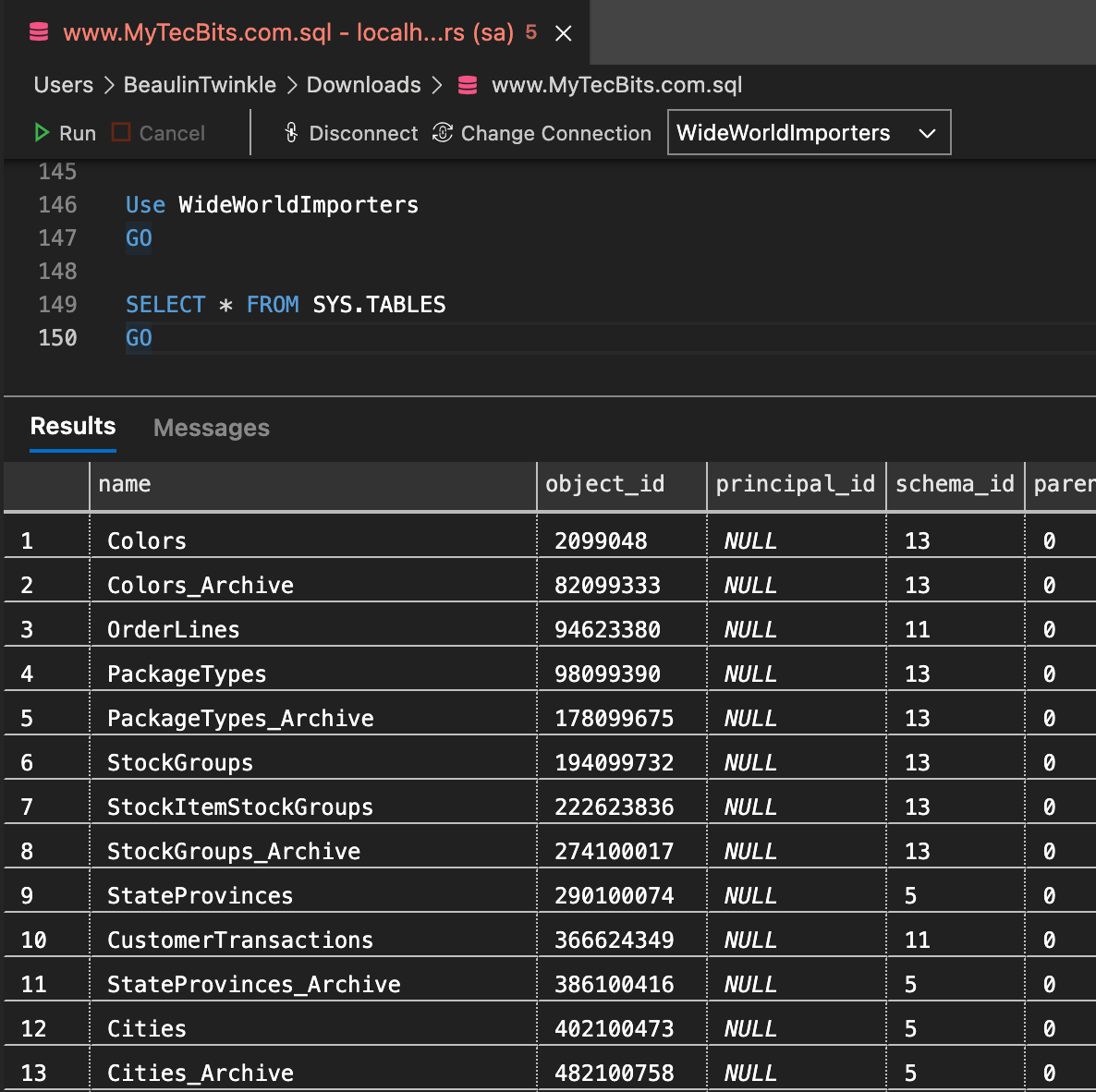
Thanks for the helpful article. For those interested in this topic, I recommend reading this article (https:// www. devart .com /dbforge/sql/studio/show-tables-in-sql-server-database.html) about an alternative approach to show tables – utilize GUI tools like Microsoft’s SQL Server Management Studio (SSMS) or dbForge Studio for SQL Server.