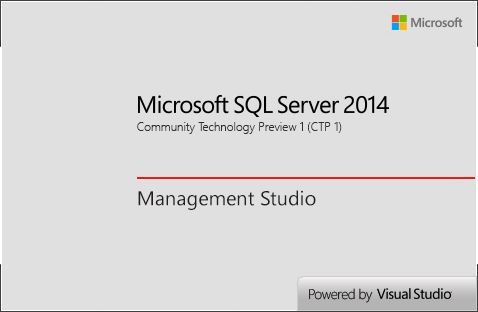What is SQL Server?
Are you wondering what is SQL Server? and what to do with it? Here we go.
SQL Server is a software from Microsoft corporation. It’s a relational database management system, also called as RDBMS. The enterprise software programs and websites use this database software for storing and retrieving digital data.
For example, consider that you are registering to create a login on a web site like Hotmail or Gmail, etc.. During registration, you will be entering your name and other details. The website will send these details to the database for storing. Later on, when you try to log in to the website, these stored data and information are retrieved back for verified with your login and password. Microsoft SQL Server is one such database software.
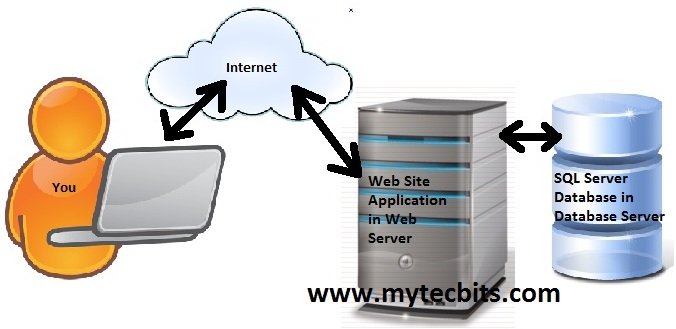
For storing and retrieving data in and out from SQL Server, it uses structured query language (SQL). Now you may have understood why Microsoft named its database program as in such a way. The structured query language used in this database software are T-SQL and ANSI-SQL. Using these query languages we can write programs and queries to store and retrieve data.
Microsoft first released SQL Server (1.0) on 1989. Then Microsoft released several updates and upgraded versions. The current version (as of 9/9/2012) is “SQL Server 2012”. Just like SQL Server, there are several other enterprise database software like Oracle, DB2 and MySQL. Depending on the need and the other features, enterprises choose the database software.
How to get SQL Server?
There are different editions of SQL server for different requirements. The current stable version is SQL Server 2012. SQL Server 2012 has 3 major editions. They are Enterprise, Business and standard. Enterprises are using these editions based on their need and budget. Te details on buying these commercial editions are available here.
Microsoft is also providing a free edition ‘SQL Server 2012 Express”. The express edition is the best choice for very small application development. If you are interested in learning SQL Server database programming, then this express edition will be a best choice for you as well. You can install it on your windows desktop or laptop. You can download the Express edition from Microsoft SQL Server Express Website.
What’s Next?
The next version of SQL Server is SQL Server 2014. Read the article SQL Server 2014: What can we expect? to know more about the next version of SQL Server. Microsoft the released the first community preview version (CTP1) of SQL Server 2014. Details about CTP1 is available here.