Jump list for the task bar icons makes life easy in windows 8. The jump list or recent items are visible when right clicking the icons in task bar.
Recent List or Jump list:
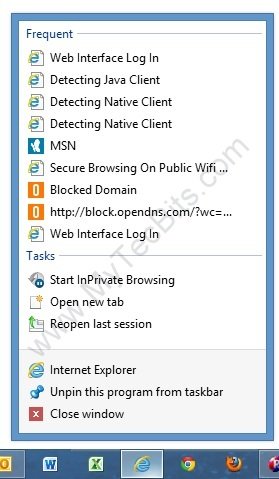
To change the number of items displayed in the recent list:
- Go to the desktop.
- Move the mouse pointer to the task bar.
- Right click the task bar.
- From the right-click menu select “Properties”.
- In the properties scree click the “Jump List” section.
- In the “Jump List” section, change the “Number of recent items displayed”.

