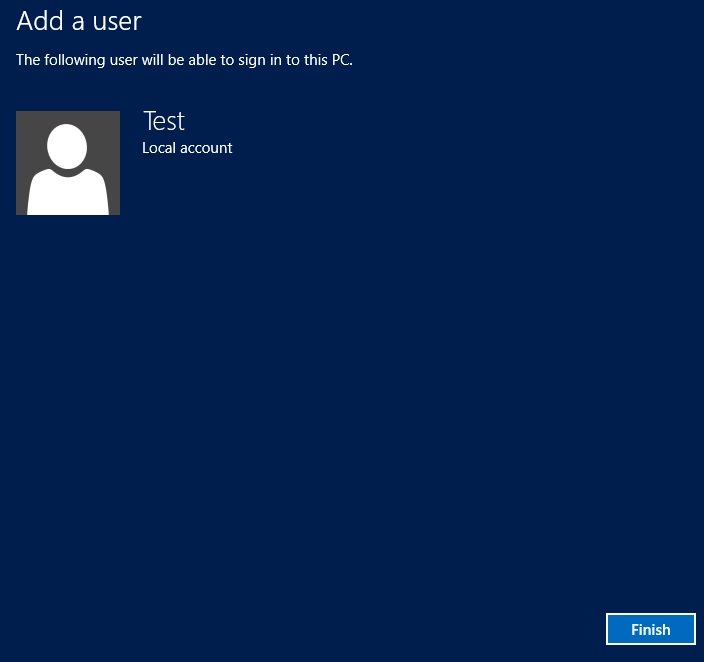Creating a new user account in Windows 8 is very easy. Follow the below simple steps to create an user account.
Steps to create new user account in Windows 8:
- From the start screen type User.
- The Search charm will appear, with the search term you have typed in.
- Click the settings from below the search box.
- The Users settings app will appear. Click it.
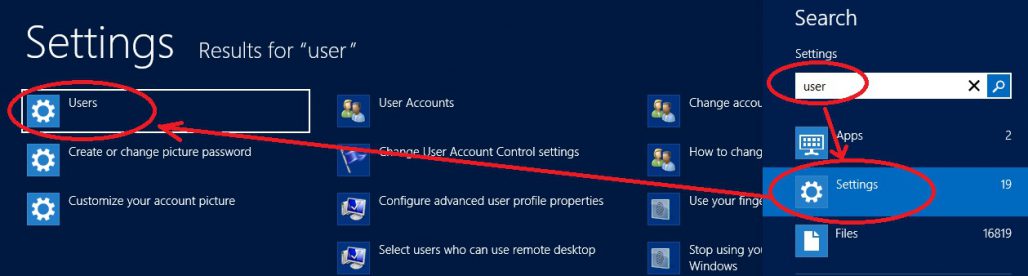
- In the Users screen click Add a user.
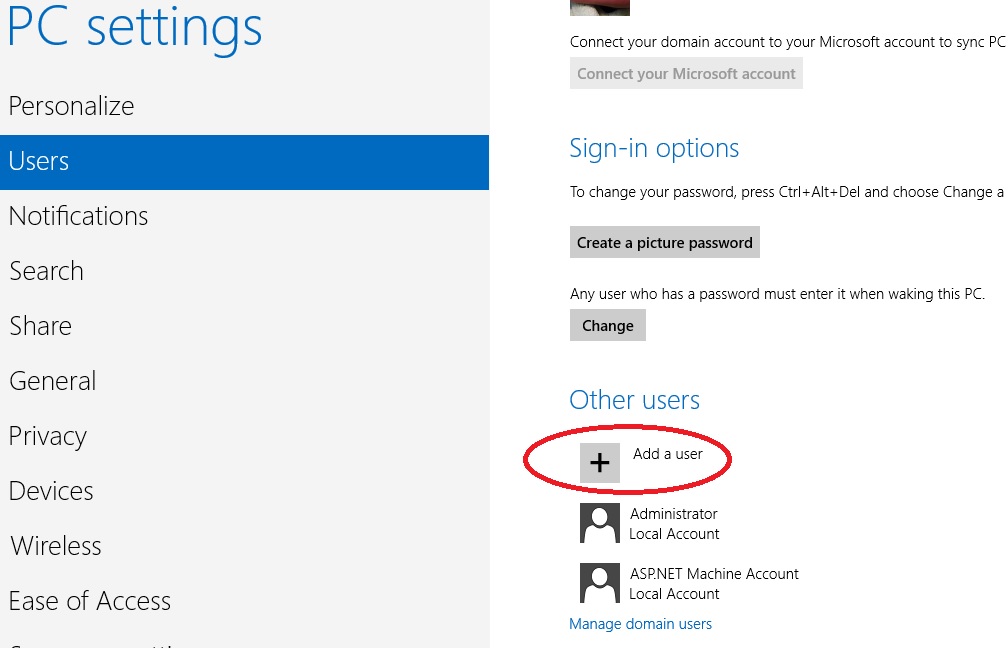
- In the Add User screen type in the User name, Password, Reenter Password and the Password hint.
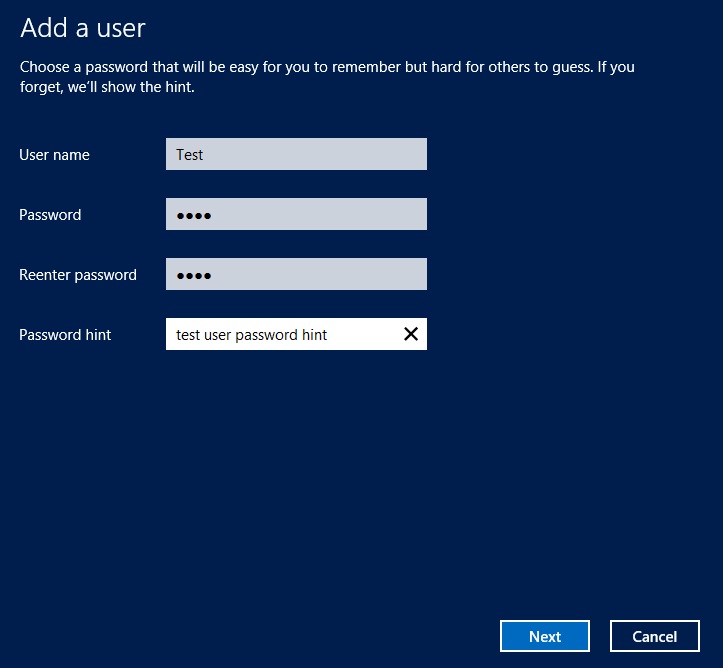
- Click Next. The user account will be create. You can logout and login with the new user.